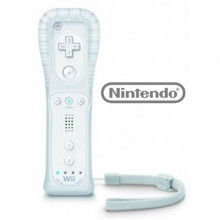Your shopping cart is empty!
Welcome visitor you can login or create an account.
-

Secure Shopping
SSL Secure Shopping
-

Fast Shipping
Expedited Holiday Shipping
-
-
PC - Adapter - Wireless Sensor DolphinBar Wii Remote to PC
Availability: Out Of Stock / Backorder
Condition:
Other Game Stuff You Might Like That's Available
Wireless Sensor DolphinBar can connect your Wii Remote Plus Controller to your PC by Bluetooth. Easy and simple operation, no need extra Bluetooth dongle. Supports Cursor Anti-Shake function. Allows you to play more quicky and precisely with your Game Controller, Light Gun or Racing Wheel. Works as a normal keyboard and mouse. Works as a PC Remote Controller. You can return or skip to the beginning of the current, previous or next chapter, and supports Fast reverse, Fast forward, Pause playing, etc. Works as a Game Light Gun. You can play all kinds of PC Shooting Games, and PC or Wii Light Gun is well supported Works as a wireless Game Controller. Connects your Wii Remote Controller, or Wii Remote Controller + Wii Nunchuk, or Wii Remote Controller + Wii Classic Controller to your PC. Supports the G-sensor function that is the best choice for the Racing Games. Supports the Vibration Feedback. Supports GC Controller by using MAYFLASH GC Controller Adapter for Wii/Wii U(W007) Compatible with the Wii Emulator Dolphin. Supports up to 4 of the Wii Remote Controllers. Compatible with Windows XP, Vista and Windows 7, Windows 8 ,32 bit and 64 bit,Windows 10.
Write a review
Your Name:Your Review:
Note: HTML is not translated!
Rating: Bad Good
Enter the code in the box below:
Have a question about this product? Ask here!
Current Retro Video Game Store News


Best Retro Gaming Consoles of 2022
We Answer the Question What are The Best Retro Consoles of 2022 ...


Release Date for the Original Nintendo
Ever Want To Know About the Roots of The Orignal Nintendo Release? ...